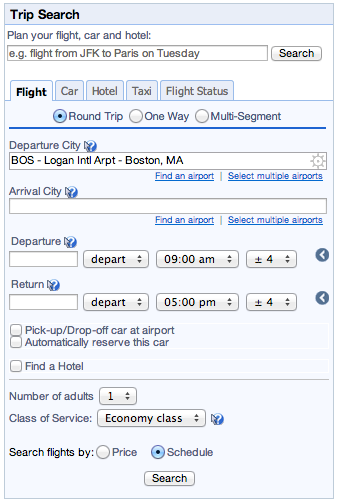I think Apple brought the “cool” back. Here is why I think the Apple Watch has the potential to be the company’s biggest success yet.
Social communication is everything. It’s the essence of mankind. No other “man-made” system is more complex than that of the human language. Having studied computational linguistics and phonetics at Bonn University, I got a glimpse of the intricacies that lie in our combination of sounds, gestures, mimics that make up this system. The sound system alone is more than just abc, the magic lies in what linguists call the suprasegmentals, such as melody, intonation, tone, stress, pitch, even volume.
When we added to spoken communication a system of written language some hundreds of years BC, we did just enough to carry the most basic suprasegmental traits over with punctuation and diacritics. Since written language was not primarily meant to represent everyday dialog but rather thoughts, facts and argumentation, the set of expressions of suprasegmentals available was just enough to avoid too many misunderstandings that a richer system of cues would help avoid almost completely.
When quicker forms of communication than the basic letter developed with the advent of the Internet, such as email a few decades ago, we started realizing the need for representing nuances such as a wink or sadness that we could easily convey with tone or color of sound in spoken communication. We invented the smileys, emoticons. They let us represent irony or other basic sentiment, which we could only do through more words before.
Soon after, communication got even faster with the introduction of instant messaging or “chat”. Suddenly, we found ourselves representing gestures or facial expressions with acronyms such as LOL, or, quite recently, SMH (shaking my head). We also went from using two asterisks surrounding a gestural expression (*sigh*) to the infamous “hashtag” – thanks to a few folks that came up with the idea of a “micro blog” in 2006 (technically speaking it wasn’t the founders of Twitter that came up with the hashtag, but the users). I am tempted to #SMH at that, but as a linguist by education I am just seeing (written) language evolve again, which is something that it has always done. There is also no need to despair over alleged degradation of our intricate system of language – if anything, the system is only growing in complexity, never shrinking.
Very recently, a new form of communication was again “invented” with the creation of the “Yo” app. Or was it? The app can do one thing, and one thing only: send someone a “yo”. It attracted venture capital of $1.5m. Now you might be throwing another #SMH at that at first sight, but think about it. When is the last time you sent a simple nod of your head someone’s way? Probably today. Since context is key in understanding human language, i.e. knowing what a conversation is about and knowing what has already been said (linguists call the study of context pragmatics), a nod can be all that’s needed in a certain context that both communication parties share. Yo has seen over a million downloads after only a few days. People love these simple forms of communication! Sometimes it can’t be simple enough.
In parts of India, Africa, and other areas of the so-called third world, people have agreed on ringing patterns to communicate, the so-called “flashing” or “beeping”. Rather than calling a phone with the intention to talk, they let the other party’s phone ring, having agreed on patterns beforehand. Ringing once might mean yes, twice might mean no, thrice “I’m downstairs, come out” etc. (I think I’ve used the latter meaning myself in the past…) As long as the context is known, that might be all you need to convey sometimes. And guess what, it’s free! Ringing does not incur a charge. Something the carriers in those markets do not love at all.
Now let’s get to why I’m telling you all this. I am because I watched Apple present their new communication paradigm with the recent introduction of Apple Watch and realized that they have a gem there that could explode big time and be the reason for the Watch’s success. Apple has come up with a number of new ways to communicate, which they call Digital Touch. Let’s start with the “coolest” one.
The Heartbeat
Since the Watch can measure your heartbeat thanks to its built-in sensors, you can literally send your current heartbeat onto somebody else’s wrist. The Watch cannot only vibrate one way, it has an elaborate vibration system that can generate tangible sensations of different durations, at different areas, of different intensities. What on Earth would I use that for I hear you ask. Maybe to share my heartbeat with my girlfriend. Maybe to share it with a friend after a run (“hey, here’s my pulse, not bad after 5 miles right?”), or while watching a horror movie (“oh man this flick is intense, check out my heartbeat”) or riding a roller-coaster. Or to communicate boredom to a presenter, or relaxedness to my mom before an exam. Or… you’re next with ideas.
The Sketch
The Watch lets me draw on screen and then re-draws that pattern following my exact movements on the recipient’s screen. An effect that made the game Blek successful and addictive recently. What I draw gets re-drawn and then disappears – something that made Snapchat famous and worth $10 billion. Yes, billion. I can draw a quick check mark to send a “yes” or a “got it” to a friend. Or a house to tell dad I’m home. Or a question mark to tell my colleague I have no idea what our boss just meant with that remark on the phone call we’re both on. Or a heart to tell my girlfriend that I’m thinking of her…
The Tap
I can touch the screen at different places. The touches will be shown as “drops” appearing and vanishing on the recipient’s wrist at the same rhythm that I generated them. I can imagine teenagers coming up with an elaborate “language” of touch patterns that only they can decipher. We will witness the birth of micro-languages that small groups agree on and use for communication. Something that I loved doing with friends when I was a kid. This is just a modern day version of the same.
Walkie-Talkie
We all loved doing this as kids, and guess what: the walkie-talkie is seeing a renaissance with apps such as Whatsapp that have been offering it for a while. You tap to record a snippet of voice or your surroundings, then let go to send. As simple as that. Apple added this feature rather late in their recent iOS 8 release, but well, they added it. And it completes the Digital Touch framework.
Honestly, as a linguist, I can’t wait for the release of Apple Watch to see all this come to life. As a consumer in love with Apple’s perfection in everything they do (tolerating the occasional disappointments they cause) I want to get my hand on one as soon as I can, hoping that enough others will join this exciting world of communication, too. And Apple will probably take some of these features over to iOS for phones and tablets: no reason why I couldn’t tap or draw on my iPhone and send these volatile communication primitives to a receiving phone.
Apple clearly brought the “cool” back with the Watch announcement and all the things they invented around this “most personal device yet”, such as the pressure-sensitive screen, the “digital crown”, and the numerous sensors onboard. And concocted yet another device I didn’t know I needed. Someone who can do that on a repeated basis deserves nothing but the utmost respect. Don’t you think?






 I’m still communicating on DM, but their response again happens on the public channel:
I’m still communicating on DM, but their response again happens on the public channel: